Edit Dec 5, 2022: I had the honor to interview the creator of Planetdance, Jean Cremers, and one of the major contributors to its content, Ed, who, among other works for Planetdance, has written the script for the famous Ed Greek Horoscope module. And did you know Planetdance also has a Venus Star Point module? ![]() ⛥
⛥
One of the most exciting questions for astrologers and astrology students is what software to use. Although there is free astrology software online that provides great tools, like the well-known astro.com and astro-seek.com, plenty of reasons exist why you should get a decent astrology program installed on your personal computer.
There are some concise programs available for free. However, to get advanced astrology software, you usually have to pay, sometimes quite much. But fear not – there is a noteworthy alternative called Planetdance. This article will introduce you quickly to this outstanding, multitasking, and FREE astrology program.
What it can do
Planetdance stands out for its versatility. If you combine in your practice techniques from ancient, medieval, modern Western, or Indian astrology, you definitely want to look into this software. Planetdance is not only an excellent tool for natal astrology but also for other branches of the craft.
Among others, the program calculates lots, primary directions, secondary progressions, returns, fixed stars, profections, zodiacal releasing, harmonics, antiscia, firdaria, ingresses, moon phases, planetary hours, and eclipses. It includes ephemerides (also for asteroids), symbols (Carelli, Bardon, Chandra, Charubel, Henson, Janduz, Kozminsky, Leinbach, Muir, Sabian, Weber), and an aspect search tool found under Time/List, which together with the graph tool located in Time/Graph is great for studying planetary cycles.
Planetdance calculates composite charts (midpoints, place, combine, multi combine), as well as synastry charts (Bi-, Tri-, and Quad-Wheel options). There is also a ready to go Radix-Transit-Progression-Wheel. How cool is that?
It is impossible to give an exhaustive list of all the many great features Planetdance includes. The program is also in constant active development. New features are added, existing ones are improved. Planetdance grows and gets perfected from day to day according to the needs of its users.
Below some screenshots that give you a quick glance at a few things Planetdance can do. For better quality, click on ‘View full size’ after opening the gallery. These screenshots are taken with my current settings in the program. There are many possibilities for changing the look of Planetdance according to your preferences (see next section).
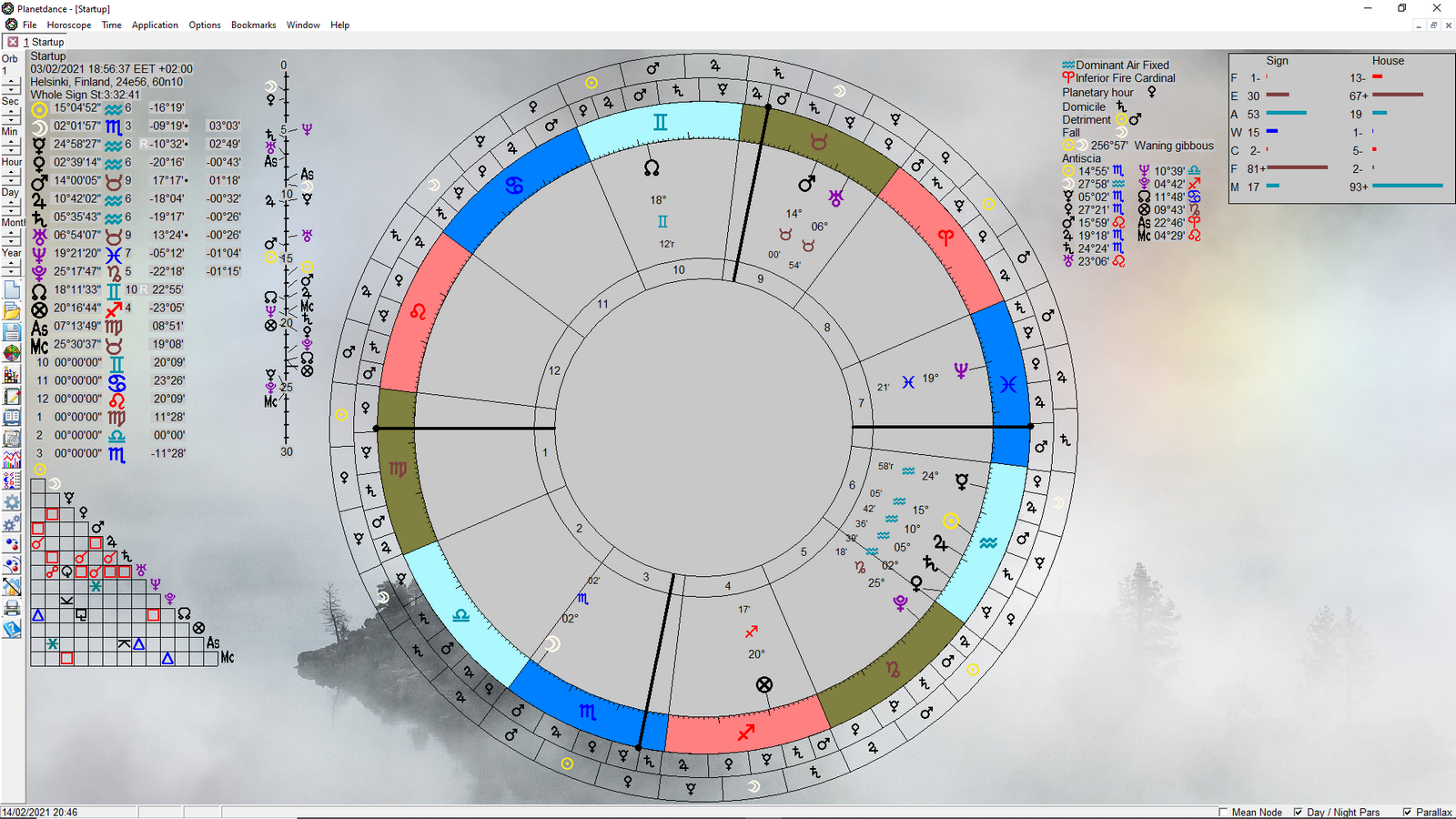
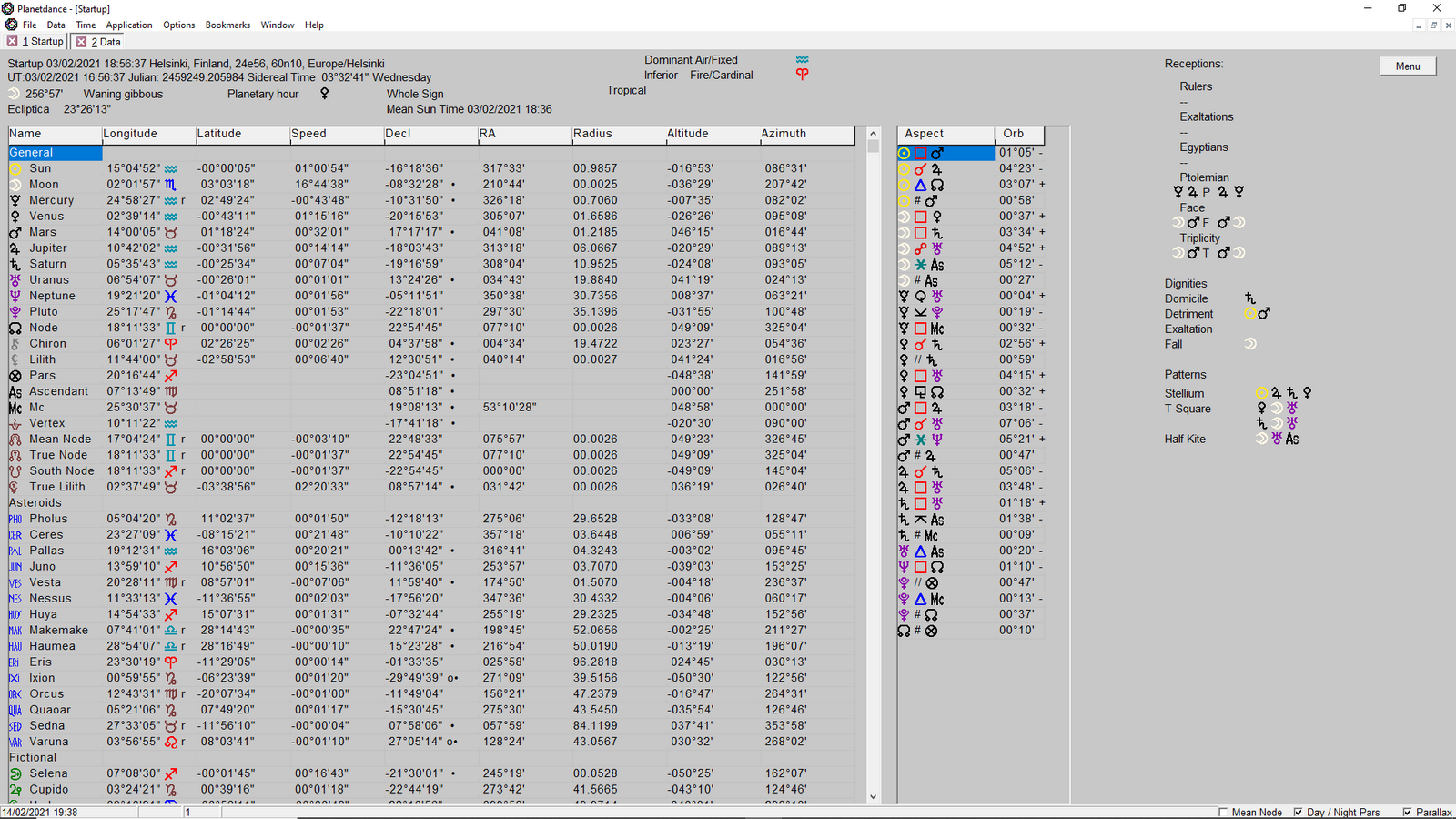



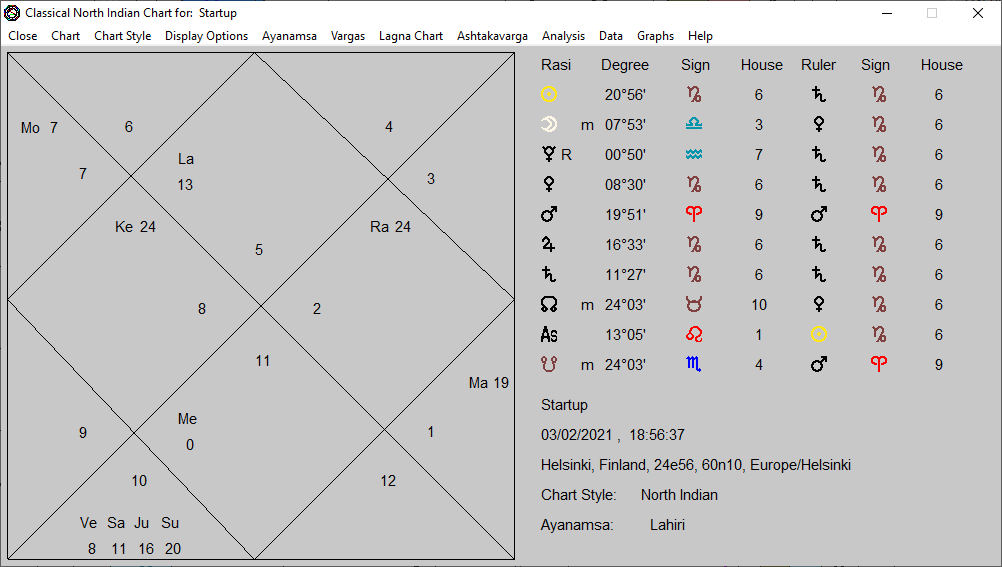
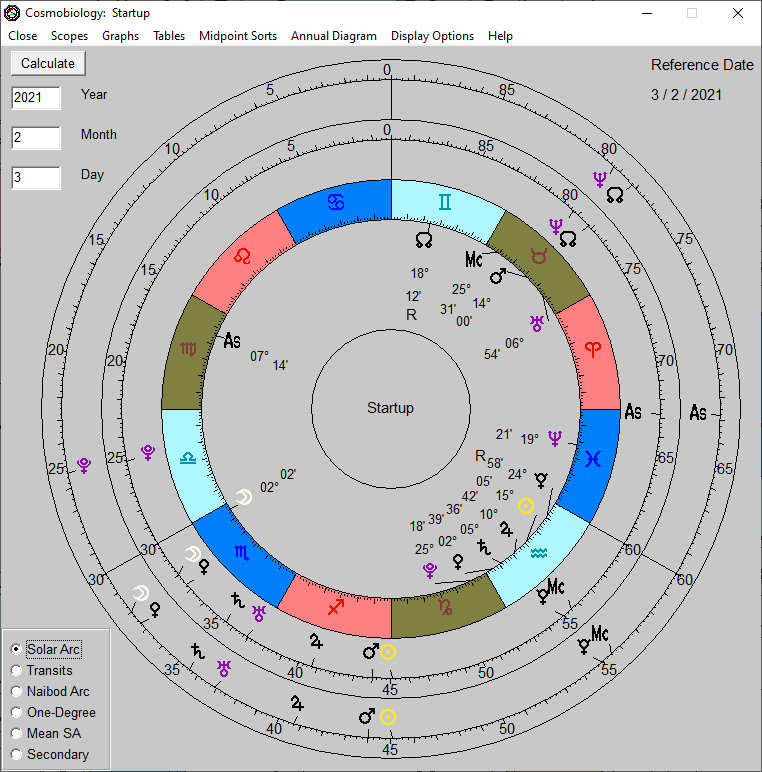
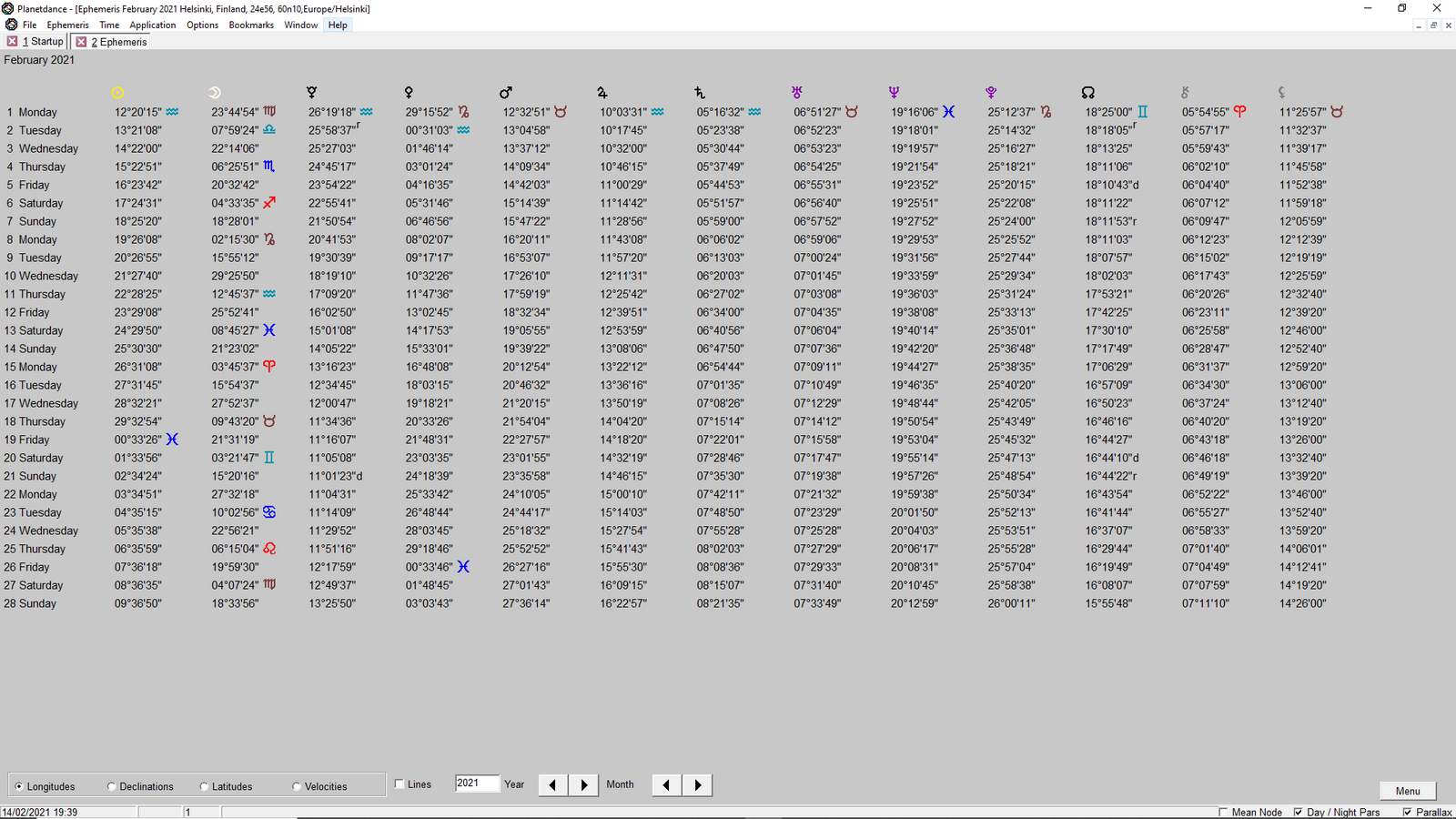

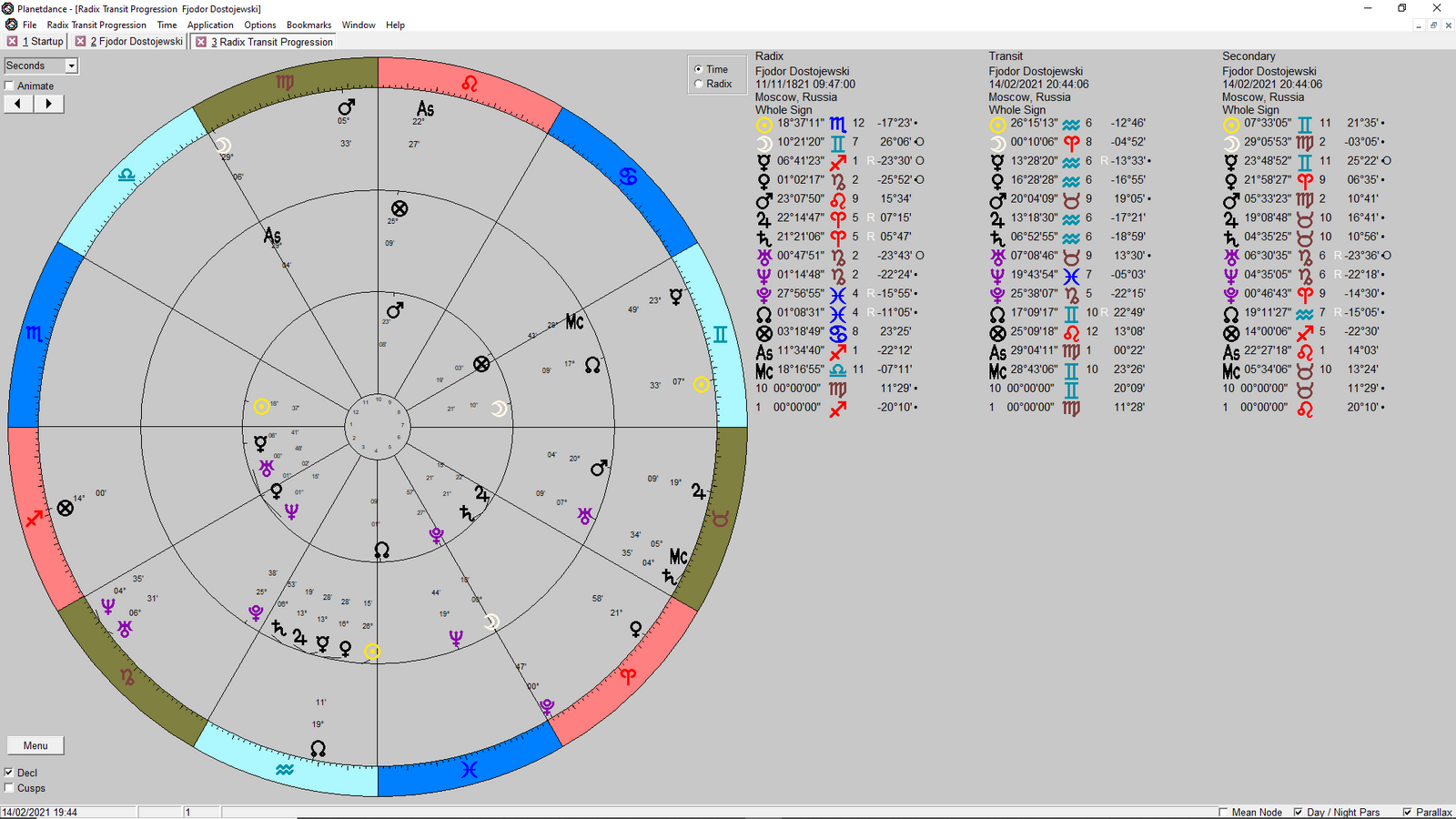
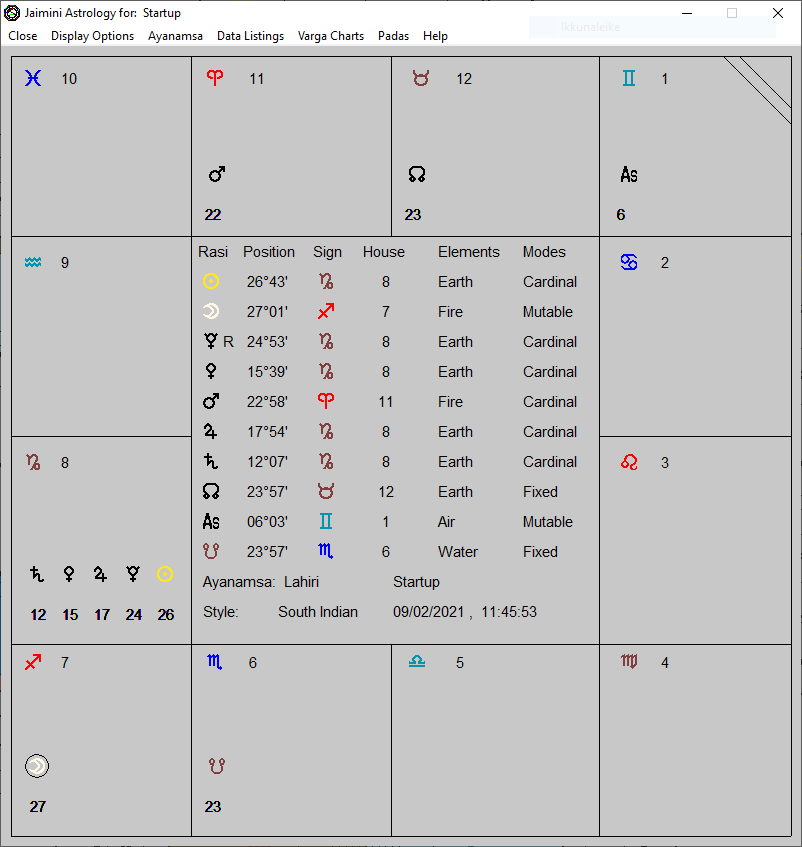


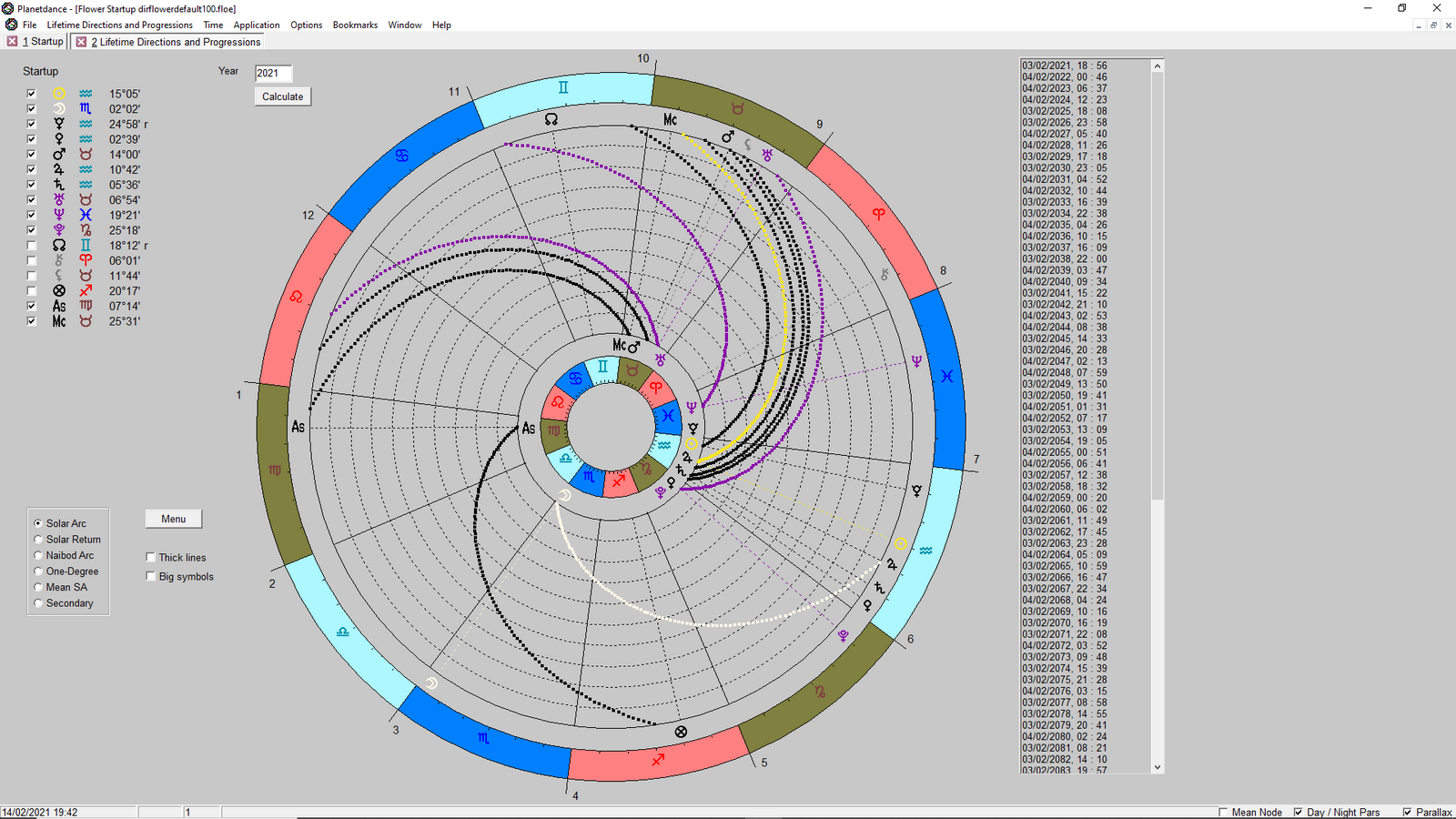


Customize it
Planetdance’s visual look as well as its calculations can be customized in several ways. For example, you can change the program’s appearance of glyph and font styles, sizes, and colors. Aspect line thickness, as well as ASC/MC line thickness, can be adjusted, too.
Besides choosing your preferred house system, you can select what planets and aspects are shown in the aspect grid and the main wheel. Aspect lines can be switched off, too, if that is your preference. There is also an option to display bounds (Egyptian, Ptolemaic, Chaldean, Valens, Lilly), decans, and nakshatras around the main wheel.
What I like very much is the possibility to reassign the rulers of the signs. This is important for traditional dignity calculations, which the program also provides. Planetdance has some excellent tools for those who use traditional techniques. Later more about these.
I asked the community for a little help with showing you how different Planetdance can look. The result is a charming collection of screenshots from the start page of the program. You can even load a picture of your preference and set it as background. Planetdance can look clean and simple or fancy and colorful.

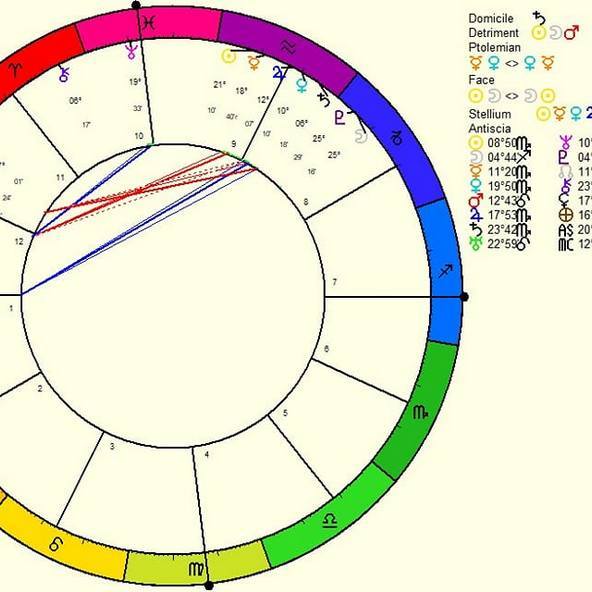
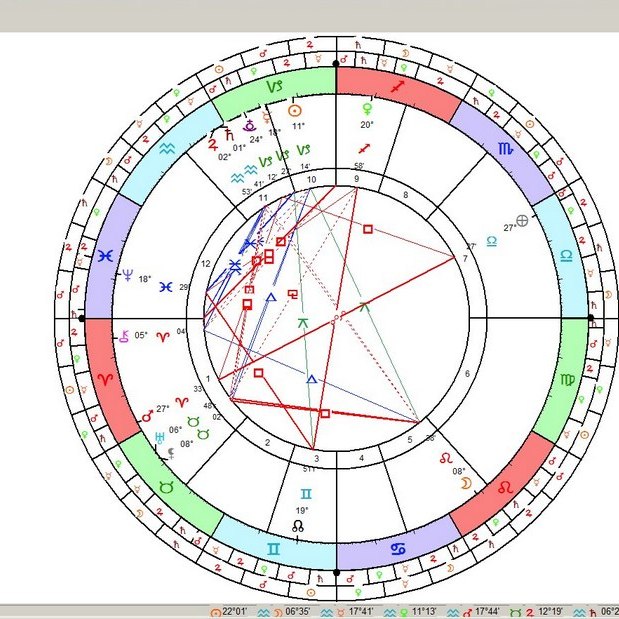




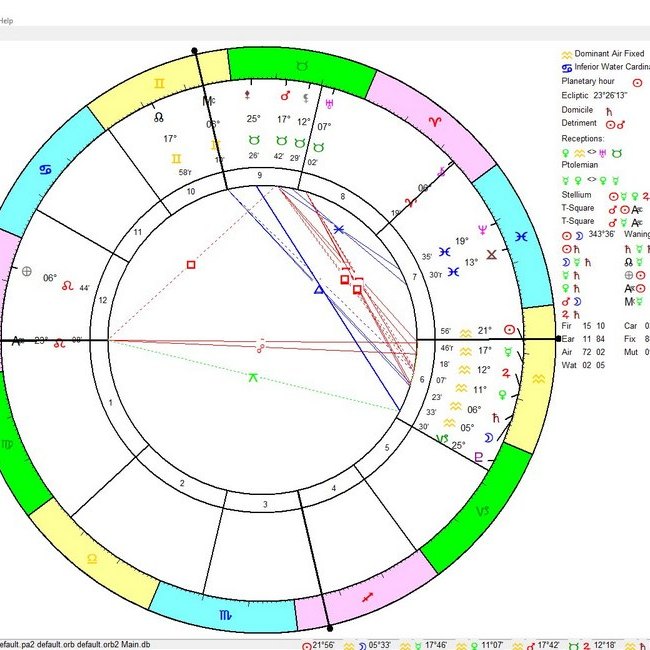
Many thanks for contributing to the picture gallery go to Galina De-Ivanova, Jean Cremers, Marij Franken-Norden, Herman Van Roey, Maria Thereza Rosa, Roberto Scerni, and Glikerias Astra Spittler.
Traditional astrology tools
Planetdance offers a bunch of features for traditional astrology. It includes two subcategories dedicated to traditional techniques. One is called Classical, the other one Medieval. My personal gem is the Ed Greek Horoscope module, which has just got a major update. The module is written by Ed Gillam and can be found under the Classical subcategory.
Below a view pictures of the Classical and Medieval subcategories. Notice the extensive list under ‘Aspects’ in Ed Greek Horoscope. The chosen aspect type appears in the aspect grid, which gives you the possibility to spot quickly, for example, a specific type of bonification or maltreatment. This is one way how Planetdance is also a great support in your astrology studies with more advanced techniques.
Further, the modules are able to display current time lords / activated houses in the chart. Ed Greek Horoscope shows annual and monthly profections. Medieval Traditional Chart marks also directions of the Ascendant and Midheaven, provided that you have chosen ‘circular chart’ under Options. There are also separate modules that calculate profections, directions, and zodiacal releasing periods.
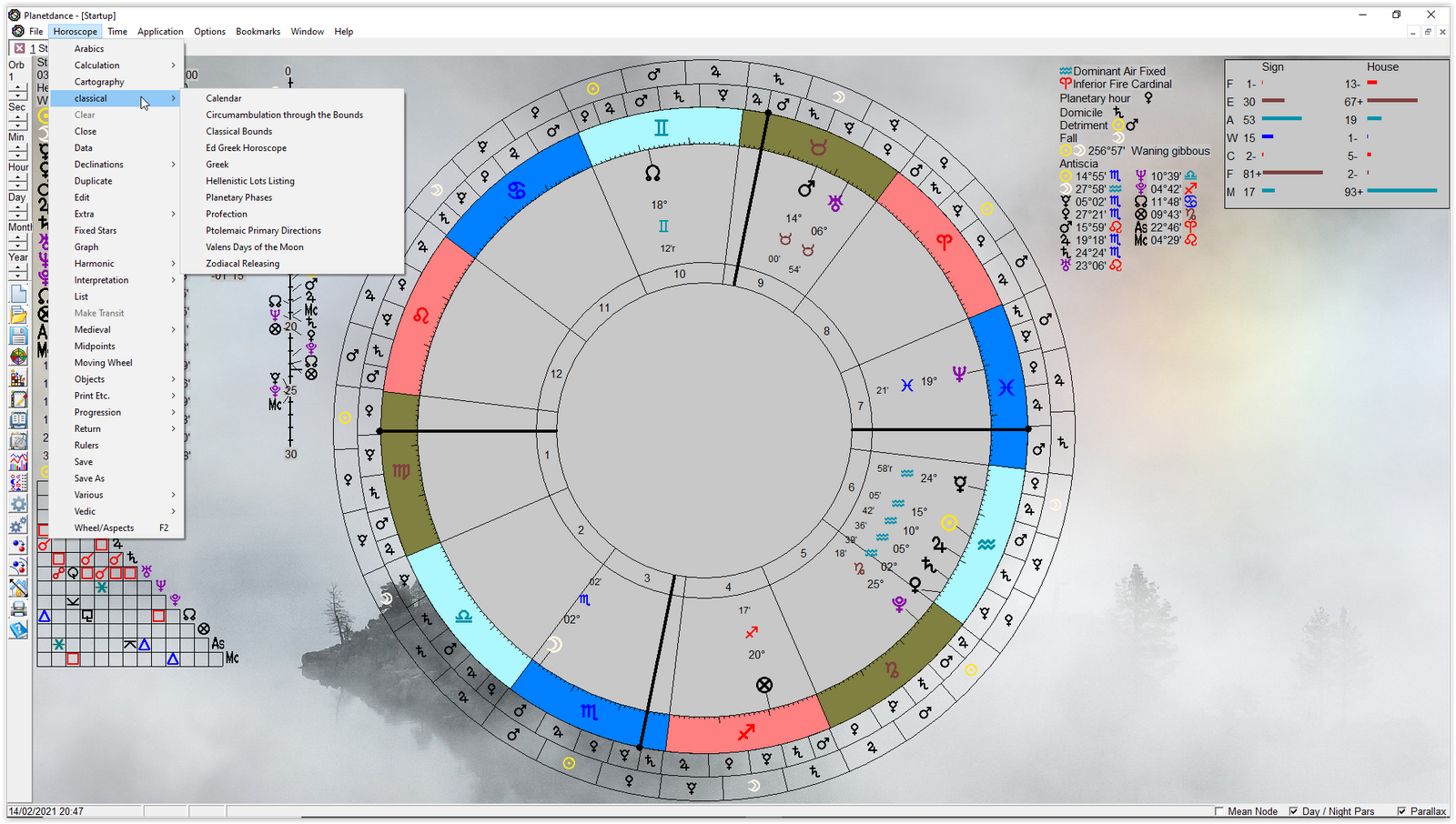
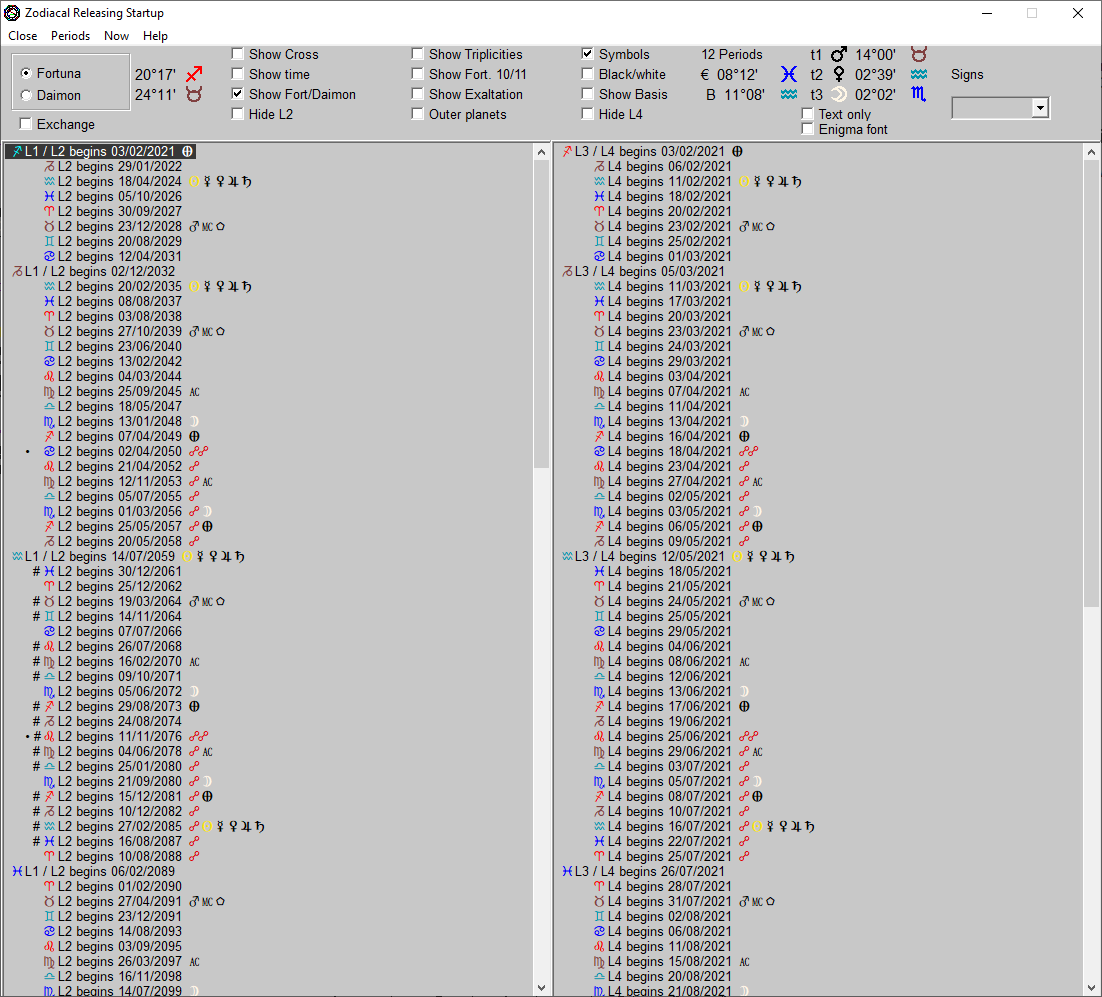



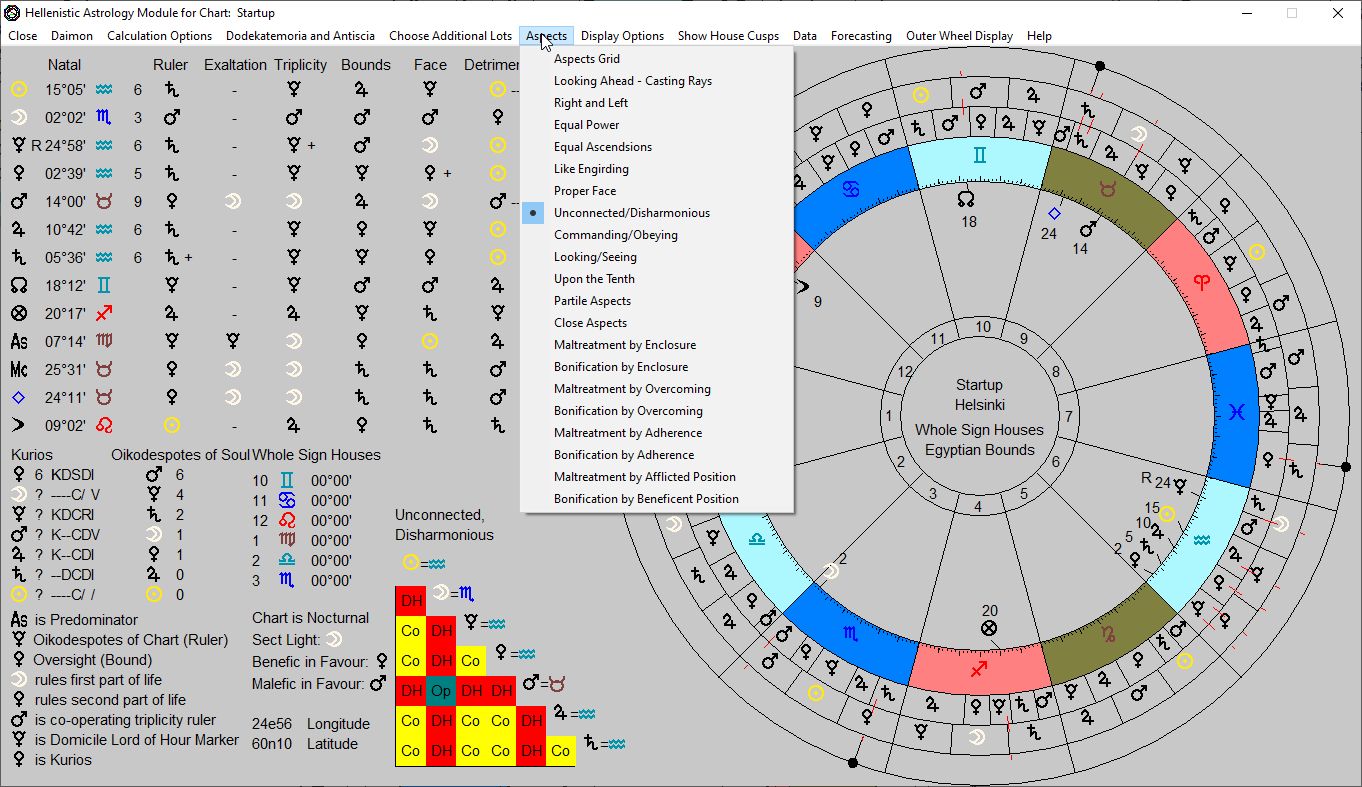
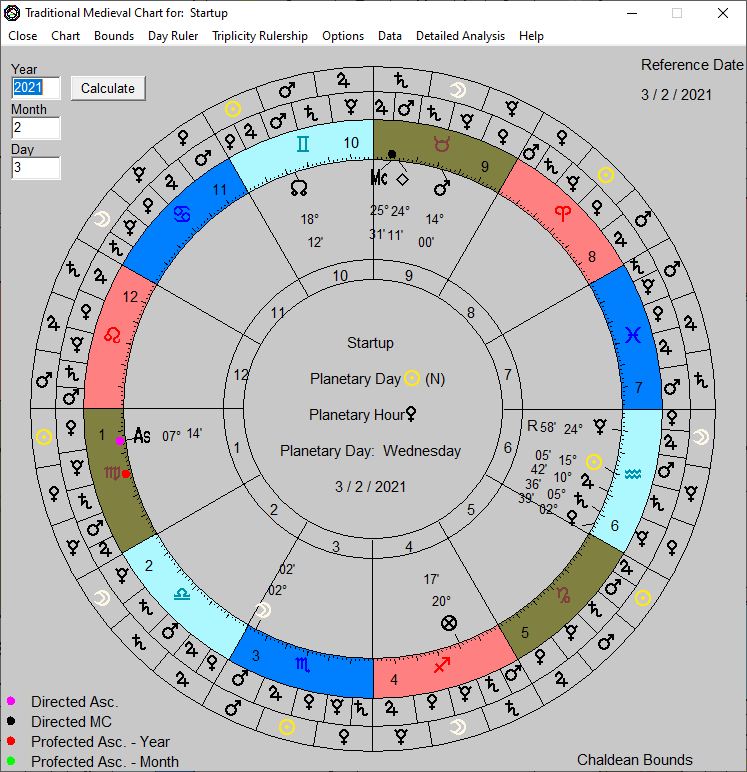
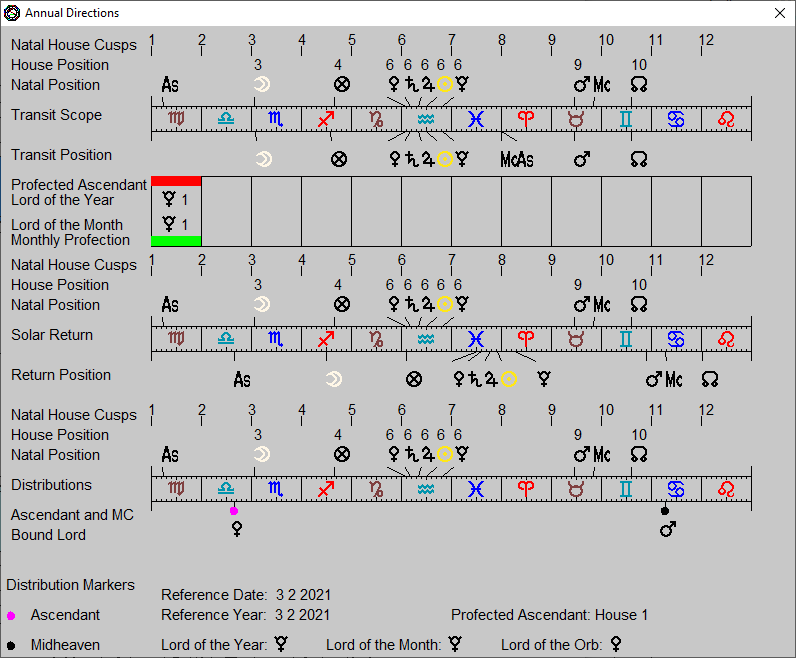

Here are mentioned only some of Planetdance’s numerous tools for traditional techniques. Once you’ve downloaded the program yourself, you’ll be amazed by the volume of content.
Have some fun
There is more to Planetdance than astrological calculations, tables, and charts! What about creating some art? The pictures below are taken from the module found under Application/Planetdance.

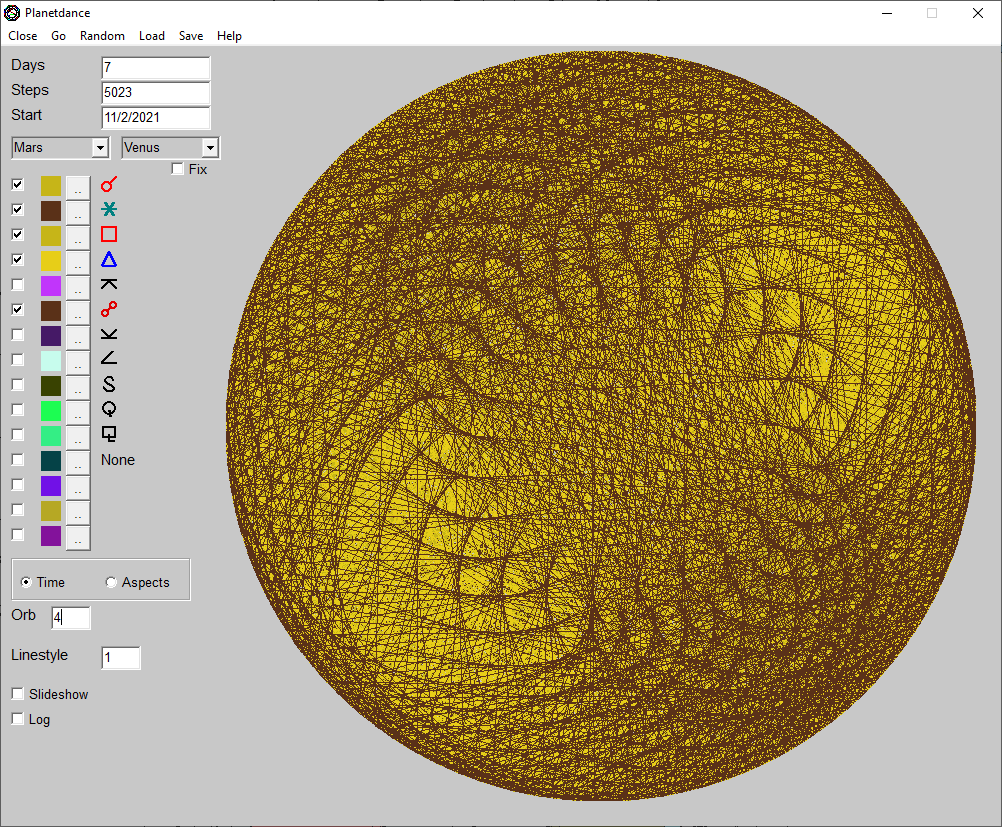



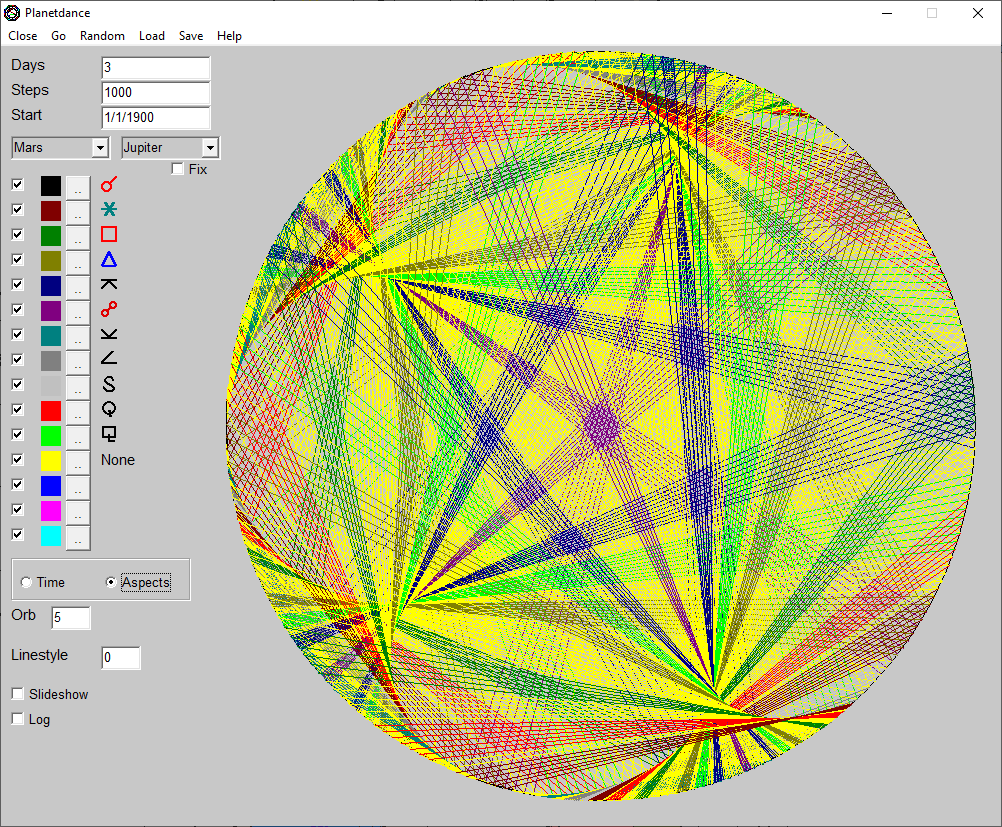

Download it here
Planetdance runs on Windows XP/Vista/7/8/10. The installation is easy and takes only a few seconds. Once installed, the program can be updated quickly via the menu bar → Help/Download/Update Planetdance. Updates are published regularly. They are announced in the Facebook group and under Help/Check for Updates. For the Mac users of you, there is some info in the Planetdance forum on how to make the program work on a Mac.
Follow the link: https://www.jcremers.com/
Edit February 16, 2021: Planetdance runs also under Linux OS with Wine.
Watch and learn
There is a YouTube channel for Planetdance launched in Spring 2020. The videos on the channel introduce you step by step to the features and modules of the program. Part of the content is in Dutch, part in English. You can access English videos by clicking Playlist/English. There are 23 videos in this playlist by the time I’m writing this (Feb. 2021). The Dutch playlist contains four videos at this point.
Visit the Planetdance YouTube channel: https://www.youtube.com/channel/UCl7tvTcNZI8Z9mWhZa4iz2Q/featured
Be part of it
One of the unique things about Planetdance is that users can get easily in touch with its developers and one another through social media. Tips are quickly shared, and help is provided wherever needed. There have been workshops, too, for learning how to use Planetdance.
What I like most is the possibility to take part in the development of the program. So if you have an idea for an improvement or feature you’d like to see in Planetdance, make your suggestion on one of the platforms below, and who knows, your suggested feature or improvement may be part of a future update. If you know how to program, you may want to learn AstroBasic, write your own script and contribute it to the program (info and help in the forum).
At the moment, there are two ways to contact developers and fellow users of Planetdance. One is via the Planetdance forum; the other one is via the Planetdance Facebook group.
Join the Planetdance forum: https://jcremers.com/forum/
Join the Planetdance Facebook group: https://www.facebook.com/groups/planetdancesoftware
The App
Some may wonder if there isn’t a Planetdance App. There is an App for Android, which, however, is not being updated anymore because of Google’s new requirements. You can still install it via Google Store for a small fee of $5. It has a lot in it but is, of course, much more concise than the PC version. There is a thread about the development of a new App on the Planetdance forum, which you can find here.
Who’s behind it?

Planetdance is developed with much dedication by Dutch programmer Jean Cremers. The development started as early as 1984. Since then, the program has grown vastly. Countless people have been contributing in different ways to the progress of Planetdance during the last decades.
The future
These days, we have more possibilities than ever to learn different types and branches of astrology. It is not unusual that astrologers build their astrological toolboxes of components from various astrological fields and traditions. The difficulty is to find a program that can handle, if not all, at least most of the techniques one uses.
Planetdance is the most versatile astrology program I know of. There are good chances that it stays this way because of its interactivity between users and developers and the many great ideas people in the community have. It is impressive to witness how Planetdance develops over time due to its users’ active involvement.
Planetdance has been part of my life since 2018. I am grateful to Jean for providing the astrological community with such a luminous gift. My thanks also go to everyone who has contributed to the program’s growth, especially Ed, who has spent hours coding and updating the traditional astrology modules.
Jean told me in a Zoom meeting that Planetdance was built to be expandable. Anyone who learns Jean’s AstroBasic can contribute to the development of Planetdance and be part of its future. This is why I think Planetdance is going to stick around. I’m excited to see what the future holds for the program and the community.
Meet you on one of the platforms!
Sindy 🕊️
*******
Further information:
Planetdance website by Jean Cremers. https://www.jcremers.com/.
Planetdance forum. https://jcremers.com/forum/.
Planetdance Facebook group. https://www.facebook.com/groups/planetdancesoftware/.
Planetdance YouTube channel. https://www.youtube.com/channel/UCl7tvTcNZI8Z9mWhZa4iz2Q/featured.

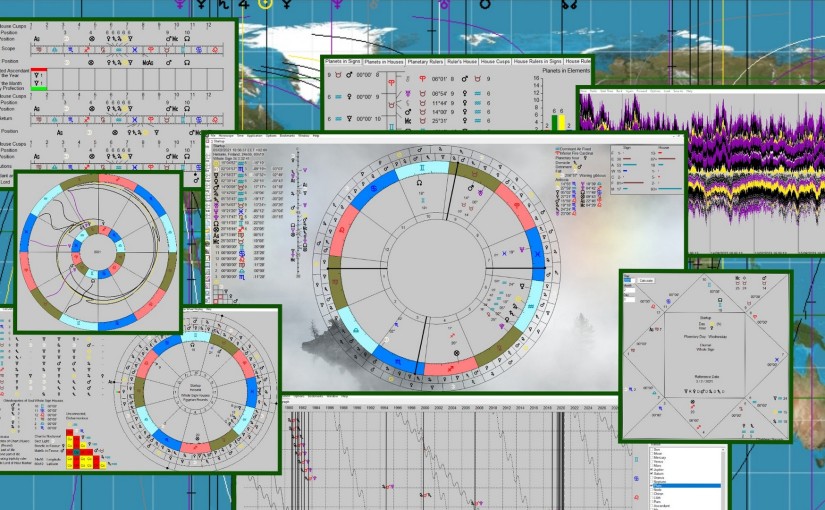

Hi Sindy – thanks for putting together this excellent review of the software. It’s worth mentioning that Planetdance also run seamlessly under Linux OS with Wine. Jean tests new releases on Linux so users can be assured that the performance is equal to that on Windows.
All the best. Ed
LikeLiked by 1 person
Hi Ed! Thanks for your comment and the info about Linux. That’s a significant one. ✨ I will add it right away to the article.
LikeLike
Thanks Sindy – that’s kind of you. It’s another dimension of Planetdance’s versatility and adaptability. Ed
LikeLiked by 1 person
Absolutely – with being able to run under Linux, Planetdance makes even more people happy. 🙂
LikeLike
Oh hey, I can leave a reply 🙂 Thank you for publishing about my (and others like Ed) work Sindy, it looks great, really well done. Very happy with it.
LikeLiked by 1 person
Thanks for the kudos, Jean! Planetdance and the community around it are so unique that I had to write about it sooner or later. Glad you like it. Let’s keep up the good work! 😇
LikeLiked by 1 person
Hi Sindy, thank you for this review !
Just like Ed I’d like to add that Planet Dance also works on Mac with Wine 🙂 It works quite well and has been a great help in my studies of astrology.
Have a nice day
LikeLiked by 2 people
That’s wonderful to hear, Monoudé! 🤗 Planetdance is indeed a great support when studying astrology. It works also as a brief introduction to different techniques, because every module includes a short description (found under ‘Help’). All the best for your studies! ✨
LikeLiked by 1 person
Sem sombra de dúvida o Planetdance é um excelente software astrológico. Vivo no mundo astrológico desde os meus 19 anos de idade, portanto, há mais de 50 anos, sou astrólogo formado desde 1986 e encontrei a minha alegria plena ao montar os MANs (Mapas Astrais Natais) com o Planetdance – já testei mais de uma dúzia deles. O mais interessante no Planetdance é que podemos acrescentar localidades (ou corrigir coordenadas), caso não esteja no seu banco de dados – já precisei fazer isto. Para isso basta acessar a pasta “Planetdance” à partir do Disco Local (C:) Planetdance>PLC> e escolher o país, clicar com o botão direito no país e “Abrir com” o Blocos de Notas, por exemplo – eu prefiro editar com o Notepad++. O mesmo podemos fazer no caso de salvar o banco de dados (mapas astrais já prontos) na pasta “Planetdance” para uma pasta – num Pen Drive, por exemplo –, para isso basta acessar a pasta “Planetdance” à partir do Disco Local (C:) Planetdance>Db> e escolher quais mapas serão transferidos para a pasta no Pen. Ou melhor ainda, é o seguinte: Como trabalhei mais de 22 anos como técnico de computadores sei muito bem como é isso, ou seja, salvar programas de clientes com as respectivas configurações para não ser preciso refazê-las depois da formatação do computador. No caso do Planetdance, basta salvar num Pen, por exemplo, a pasta “Planetdance” que está em ‘Disco Local (C:)’ Planetdance. Caso seja necessário basta excluir a pasta “Planetdance” que está em ‘Disco Local (C:)’ e fazer uma cópia da pasta salva no lugar da pasta excluída. Por precaução, fazer uma cópia das pastas PCL e Db. Com o Planetdance, o “limite” está em quem o usa!
LikeLiked by 1 person
Thank you for commenting, José!
I am inserting here the translation Google Translate gives for your comment. This may help make sense of it to those who do not speak Portuguese (me included). So here the translation:
“Without a doubt Planetdance is an excellent astrological software. I have lived in the astrological world since I was 19 years old, so for more than 50 years, I have been a trained astrologer since 1986 and I found my full joy in assembling the MANs (Christmas Astrological Maps) with Planetdance – I have already tested more than a dozen from them. The most interesting thing about Planetdance is that we can add locations (or correct coordinates), if it is not in your database – I already had to do this. To do this, simply access the “Planetdance” folder from the Local Disk (C : ) Planetdance> PLC> and choose the country, right-click on the country and “Open with” Notepads, for example – I prefer to edit with Notepad ++. The same can be done in the case of saving the database (ready-made star charts) in the “Planetdance” folder to a folder – on a Pen Drive, for example – to do so, simply access the “Planetdance” folder from the Local Disk ( C : ) Planetdance> Db> and choose which maps will be transferred to the folder on the Pen. Or better yet, it is the following: As I worked more than 22 years as a computer technician, I know very well how it is, that is, saving client programs with the respective configurations so that it will not be necessary to redo them after formatting the computer. In the case of Planetdance, just save on a Pen, for example, the “Planetdance” folder that is in ‘Local Disk (C : )’ Planetdance. If necessary, just delete the “Planetdance” folder that is in ‘Local Disk (C : )’ and make a copy of the saved folder instead of the deleted folder. As a precaution, make a copy of the PCL and Db folders. With Planetdance, the “limit” is on whoever uses it!”
All the best to you!
LikeLiked by 1 person
Hi thanks for the nice remarks. While your way of adding places is perfectly fine, you can also do it in planetdance itself by going to Options – Places. There, select a place nearby, then change the name / coordinates to the place you want to add, then click on Add. Best wishes.
LikeLiked by 2 people